REGGAETON PUNKS STARS
Created by JEVARTStudios.
OpenSea: OpenSea
Discord: Discord
Virtual Gallery: Virtual Gallery
Instagram: Instagram
Twitter: Twitter
Spotify: Spotify
Terms and Conditions
Hosted on GitHub — Theme by orderedlist
How to Buy
(steps: 10, time: 5')
Buying NFTs may seem confusing at first, but once you learn the basics, it gets simpler. We want to make this process as easy and straightforward as possible. Therefore, we have created the ultimate step-by-step guide on ‘How to Buy’:
-1. Open OpenSea in your browser.

-2. Choose MetaMask* wallet.
-3. Install MetaMask extension in your browser**.
-4. If you don’t have a MetaMask wallet, just create one by clicking “Create a Wallet”. If you already have a Wallet please import it with your secret recovery phrase.

-5. Follow the MetaMask steps to create a Wallet. Remember the secret phrase should be kept securely by the Wallet owner. Since it is unique, non-transferable and necessary.
-6. Open MetaMask. You’ll see the following screen:
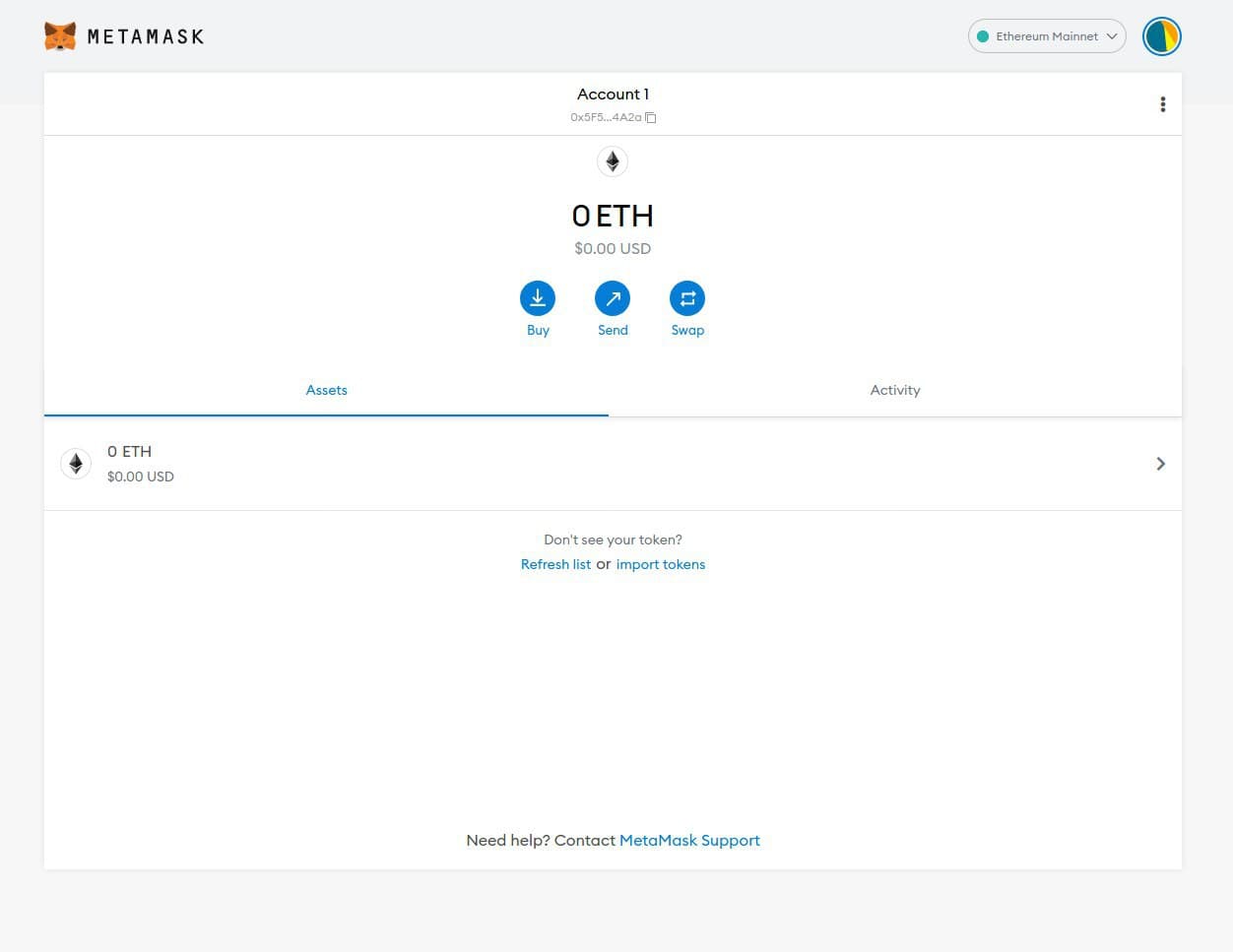
-7. Now you need to configure your Wallet to use it in the Polygon network***. Click “Ethereum Mainnet” (right upper corner) and then click “Add Network”.
-8. Fill the gaps with the following info and click “Save”.

-9. Choose the recently created “Polygon Mainnet” network in the upper right corner.

-10. Go back to OpenSea, click the wallet icon (rigth upper corner). Then, click “MetaMask” and accept the OpenSea connection with MetaMask.
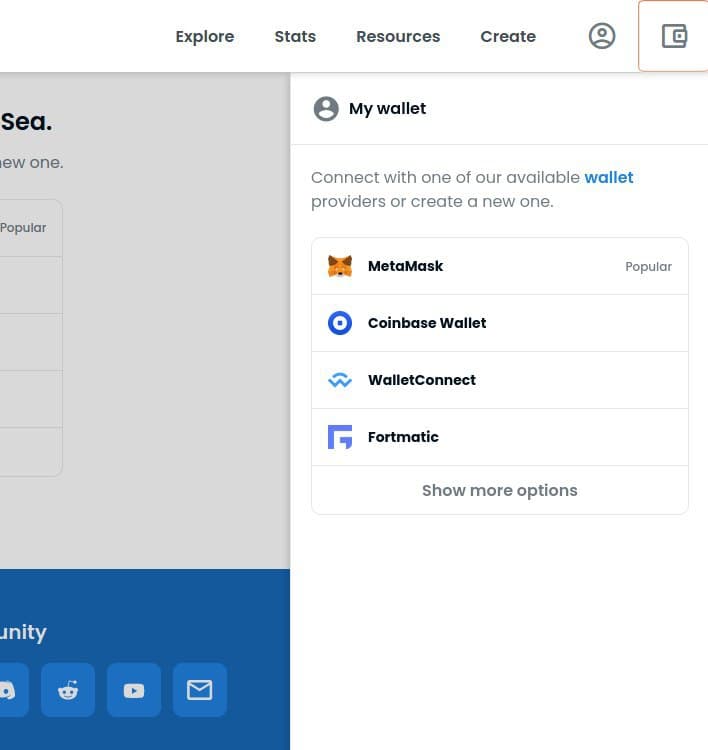

Now you can look for your fav Reggaeton Punks Star and purchase it! We have two options to do so:
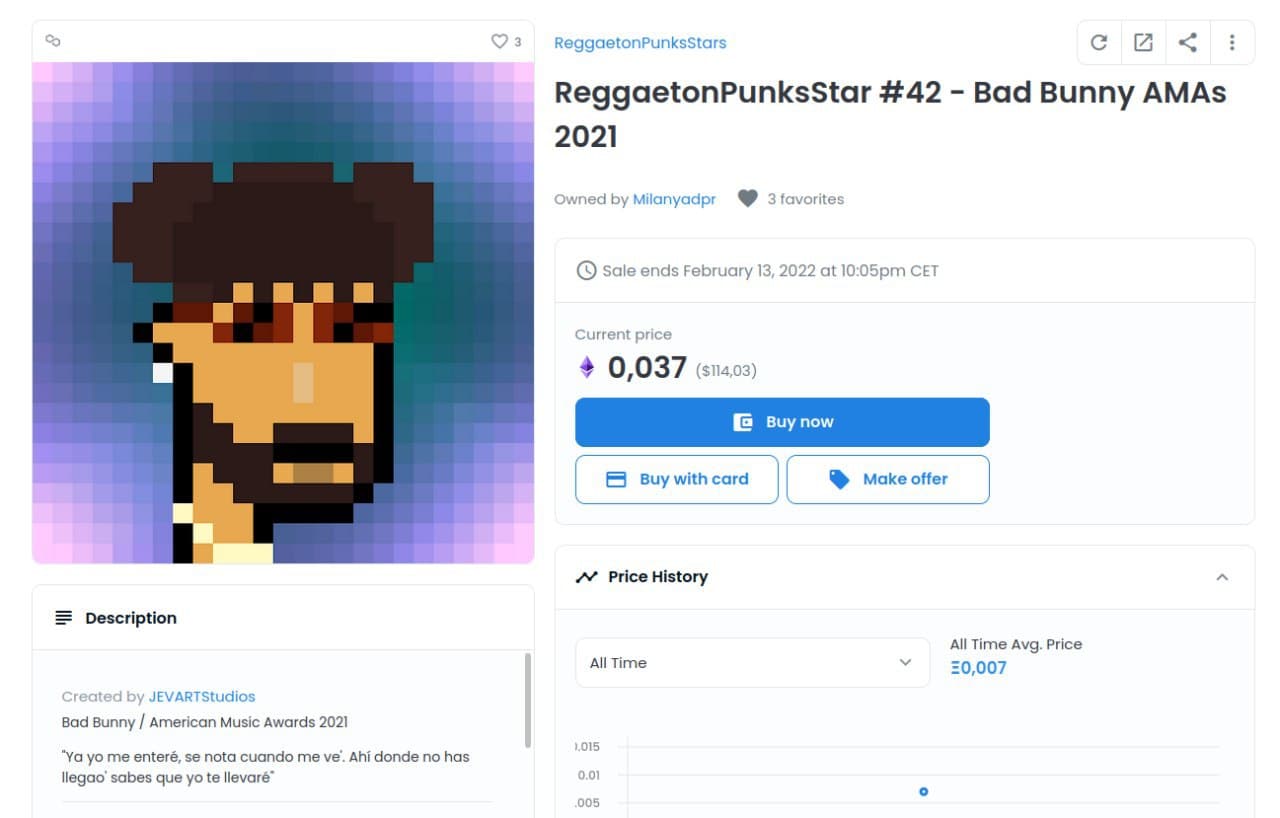
A. BUY WITH CARD (easier & faster if you just want to buy 1 NFT)
“Buy with card” is a quite intuitive method. You just need to follow the steps to turn your usual currency into ETH and get your own Reggaeton Punks Star.
B. BUY NOW (recommended if you want to buy more than 1 NFT. Requires an extra step)
You can add funds to your MetaMask Wallet by clicking “ADD FUNDS” in your upper right Wallet icon.
- IMPORTANT: Choose the ETH - Ethereum (Polygon) cryptocurrency”, since our RPS Collection lives in the Polygon Network.
- Take into consideration GAS fees. You’ll probably need to add between 5%-10% more funds than the quantity you want to spend.
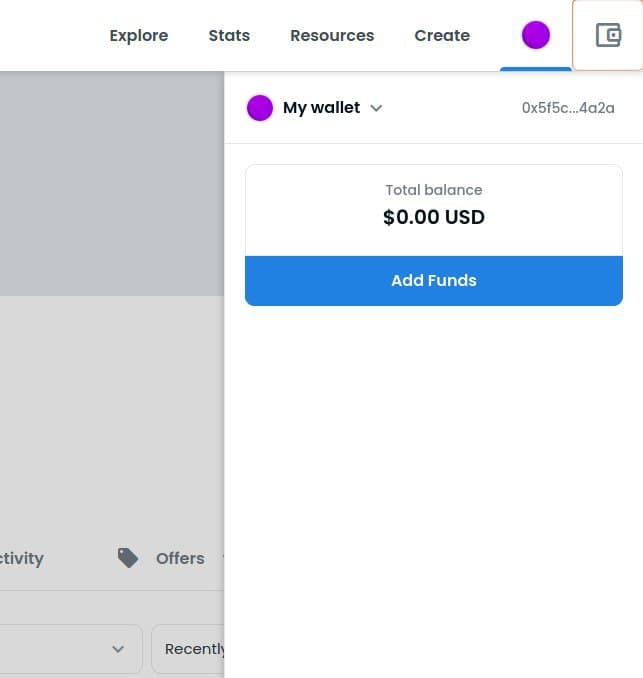
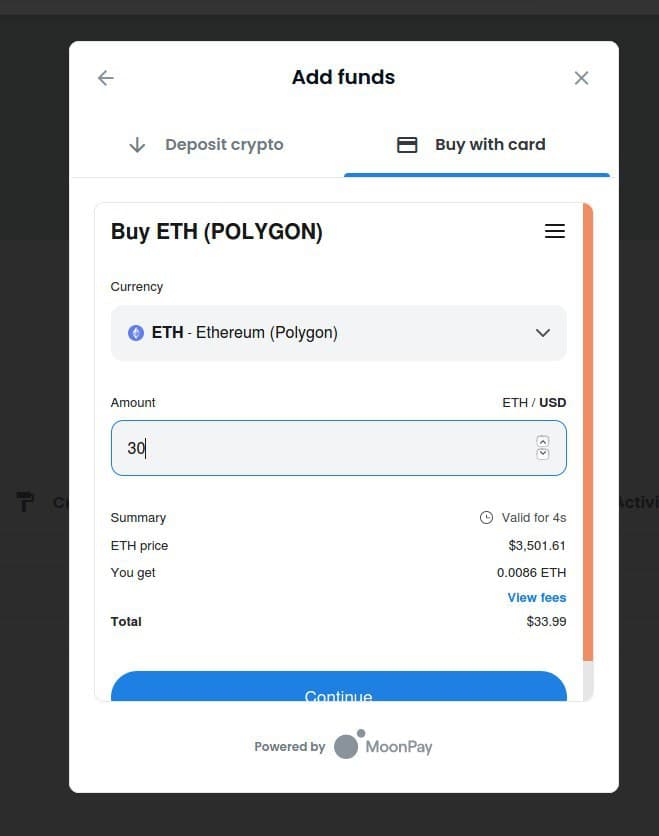
After adding funds, the only step left is to click “Buy now” and follow the steps.

CONGRATS FOR JOINING THE RPS FAM!
* MetaMask is a a crypto wallet & gateway to blockchain apps that equips you with a key vault, secure login, token wallet, and token exchange—everything you need to manage your digital assets.
** Once installed, you will find the MetaMask icon in the upper right corner of your browser, otherwise you should be able to find it in the list of our browser extensions (we recommend to pin it in the upper bar).
*** Polygon is a protocol and a framework for building and connecting Ethereum-compatible blockchain networks.